First Programming Language Finder
Find Your Perfect First Language
Based on your goals and interests, we'll recommend the most beginner-friendly language for your first project.
Recommendation
Select your interests to get a personalized recommendation.
When you hear the word coding is the process of creating step‑by‑step instructions that a computer follows to perform a task. For a total beginner, the biggest hurdle isn’t the syntax itself, but the mental shift from “I do things” to “I tell a machine what to do”. This article breaks down the real sources of difficulty, shows how the learning curve flattens with the right tools, and offers a realistic roadmap that anyone can follow. If you’re wondering just how hard coding for beginners really is, keep reading - the answer is clearer than you might think.
Quick Takeaways
- The hardest part is learning how to think algorithmically, not memorising syntax.
- Python and HTML/CSS are the friendliest launchpads.
- A good IDE removes most “first‑time” frustrations.
- Start with tiny projects that solve a real need.
- Track progress with simple version control and celebrate small wins.
What “coding” actually means for a newcomer
Most beginners picture a black screen full of cryptic characters. In reality, coding is just a conversation with a computer. You supply data, give it a set of rules, and the computer returns a result. The core building blocks are:
- Variables - containers that hold values.
- Control flow -
ifstatements and loops that decide what happens next. - Data types - numbers, text, lists, and more.
- Functions - reusable chunks of logic.
Understanding these concepts is like learning the alphabet before you start writing sentences. Once they click, the rest of the language feels much less foreign.
Common myths that make beginners feel stuck
Myth #1: “You have to be a math genius.” Logic is a skill, not a talent. You’ll use basic arithmetic far more than calculus.
Myth #2: “You need a powerful computer.” A modest laptop or even a browser‑based editor works fine for the first months.
Myth #3: “You must learn every language at once.” Focus on one language, master its fundamentals, then branch out.
When you stop believing these myths, the perceived difficulty drops dramatically.
Choosing a first language - why many start with Python
Python is an interpreted, high‑level language praised for its readable syntax and vast standard library. Its code reads almost like plain English, so you spend less time fighting syntax errors and more time solving problems. For example, printing “Hello, world!” takes just one line:
print("Hello, world!")That same line in many other languages requires braces, semicolons, and a full class definition. Python also ships with tools for web development, data analysis, and automation, giving beginners a glimpse of real‑world applications early on.
Tools that lower the barrier
A modern Integrated Development Environment is software that combines a code editor, debugger, and command‑line interface in one window can turn a confusing console into a friendly workspace. Visual Studio Code, for instance, offers:
- Syntax highlighting that spots missing brackets instantly.
- Auto‑completion that suggests variable names as you type.
- Built‑in terminal so you never leave the editor.
For those who prefer not to install anything, online coding bootcamps are structured learning platforms that provide interactive lessons, live mentors, and instant feedback. Sites like freeCodeCamp or Codecademy let you write code directly in the browser and see results right away.
First project ideas that build confidence
Nothing cements learning like creating something that works for you. Try one of these low‑stake projects:
- Personal expense tracker - A simple script that asks for a price, stores it in a CSV file, and totals the month’s spending.
- Weather notifier - Use a free API to fetch today’s forecast and print a friendly message.
- Portfolio webpage - Combine HTML/CSS is the markup and styling languages that form the backbone of every web page to showcase your projects.
Each of these projects reinforces variables, control flow, and external data handling - the core trio of beginner challenges.
Staying motivated and tracking progress
Motivation wanes when you hit the “I don’t understand why it broke” wall. Two practices keep you moving:
- Version control with Git - Even a single‑file repository creates a history you can revert to, turning every mistake into a learning checkpoint.
- Micro‑learning sessions - 20‑minute focused sprints prevent burnout and make it easier to celebrate small victories.
Joining communities like Stack Overflow is a question‑and‑answer site where developers share solutions to coding problems also provides a safety net. When you’re stuck, a quick search often reveals that dozens of others faced the same issue.
Typical pitfalls and how to dodge them
New coders frequently fall into three traps:
- Copy‑paste without understanding - Resist the urge to lift whole blocks of code. Instead, rewrite them line by line and explain each part to yourself.
- Skipping debugging - Debugging is the systematic process of locating and fixing errors in code isn’t a chore; it’s a conversation with the computer. Use print statements or built‑in debuggers to watch variables change.
- Learning features you won’t use - Focus on essentials first. Metaprogramming, concurrency, and advanced libraries can wait until you’re comfortable with basics.
By being mindful of these habits, the learning curve smooths out and the “hard” feeling fades.
Language Difficulty Comparison
| Language | Readability | Community support | Typical first‑project suitability |
|---|---|---|---|
| Python | High | Very strong | Data scripts, web apps |
| JavaScript | Medium | Strong | Interactive web pages |
| HTML/CSS | Very high | Strong | Static sites, portfolios |
Frequently Asked Questions
Do I need a computer science degree to start coding?
No. Most entry‑level programmers learn through self‑study, short courses, or bootcamps. Practical projects demonstrate competence far better than a diploma.
How long does it usually take to become comfortable with coding?
Comfort arrives after roughly 3‑6 months of consistent practice-about 5‑10 hours per week focused on small, real‑world tasks.
Is Python really the easiest language for beginners?
Python’s syntax mirrors everyday language, which reduces syntax errors. That simplicity makes it a popular first choice, but the “easiest” language also depends on personal goals.
What free resources can I use without spending money?
Platforms like freeCodeCamp, Codecademy’s basic tier, the Python official tutorial, and YouTube channels such as “Corey Schafer” provide solid, no‑cost learning paths.
How can I tell if I’m progressing or just looping?
Set measurable milestones-e.g., “build a script that reads a file”, “deploy a static site”, or “push five commits to a Git repo”. Hitting these markers proves real growth.

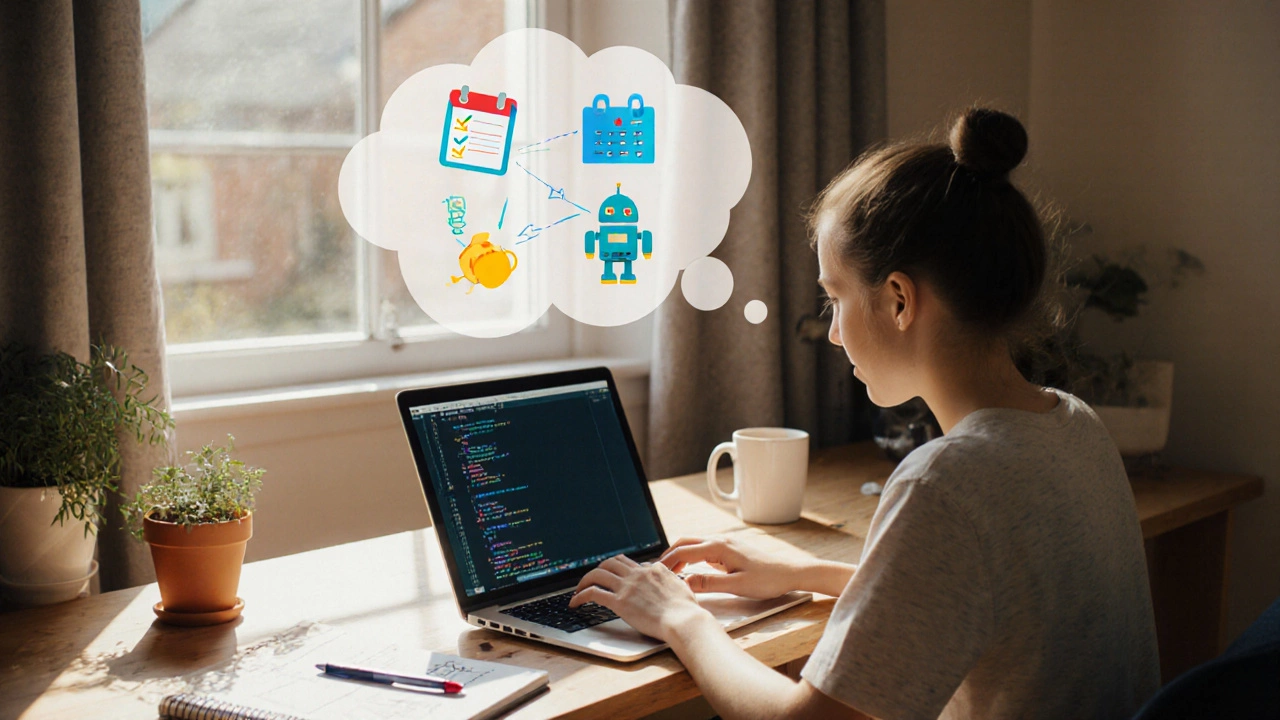



Write a comment